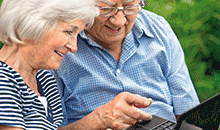Frequently Asked Questions
You will need to login to your account and click “Your neatPhone”, delete your mobile number and register your new mobile number. You will then receive a four-digit code by text to activate your new number.
You do not need a new landline number. You will need to only update the mobile number and your contact will just need to call the original neatPhone number and it will redirect to your new mobile number.
Your contact will now need to get this number authorised to their pin list at the prison, by requesting this with their wing officer.
The first call you may receive will be from the prison security to confirm your details before they authorise the number for your recipient to use.
Unfortunately, there is no time limit to how long the prison takes to authorise the number. However, on our end the number is activated as soon as you add your forwarding number.
We advise you to follow the specific establishments protocols. Please contact our support team via uk@emates.com and we can then close down the number.